fastcampus 사이트의 '한번에 끝내는 프론트엔드 개발 강의' 를 수강하며 공부 목적으로 작성하는 글입니다.
CSS로 가능한 속성
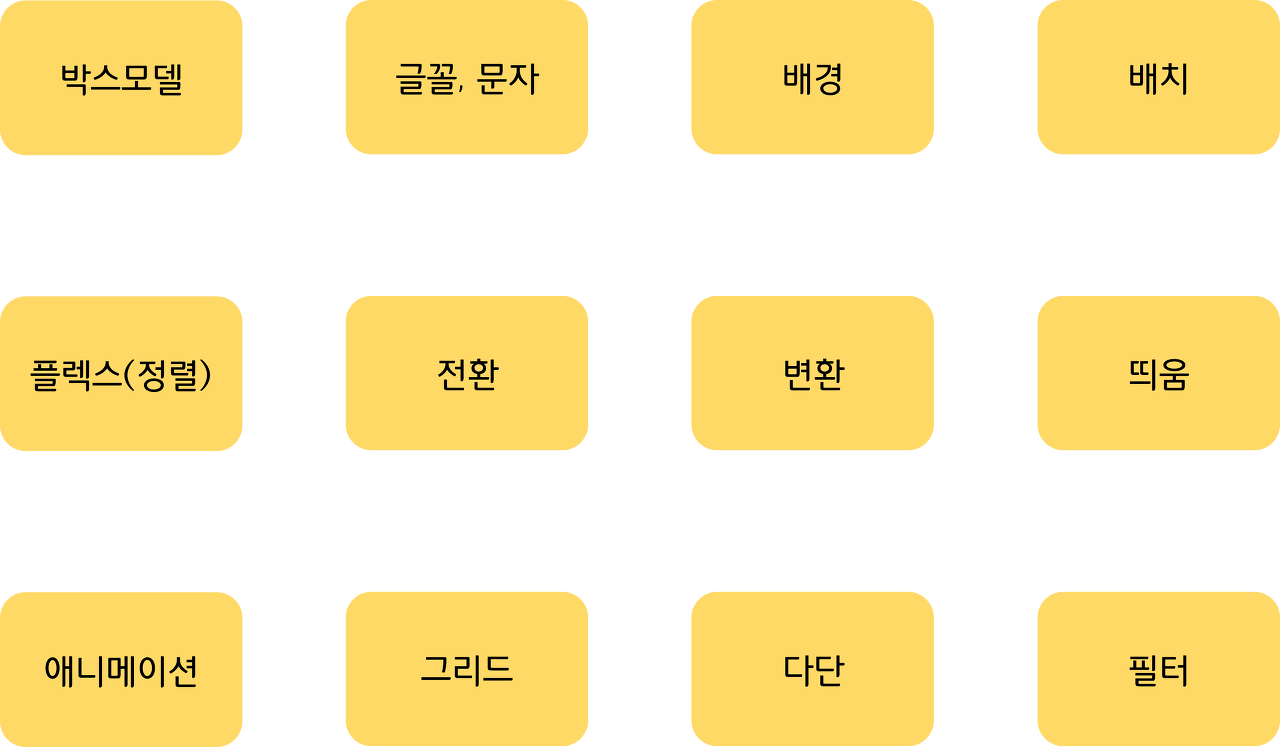
글자에 색깔이 칠해져 있는 것은 속성의 값으로 들어갈 수 있는 내용들입니다.
: 기본값 : 일반 : 잘 사용하지 않음
ex) width: auto; , max-width: none;
※ 전환
- transition
→ 요소의 전환(시작과 끝) 효과를 지정하는 단축 속성
→ transition : 속성명 지속시간(필수 포함) 타이밍함수 대기시간;
→ transition- property
→ transition- duration
→ transition- timing-function
→ transition- delay
- transition-property
→ 전환 효과를 사용할 속성 이름을 지정
→ all : 모든 속성에 적용
→ 속성이름 : 전환 효과를 사용할 속성이름을 명시
- transition-duration
→ 전환 효과의 지속시간을 지정
→ 0s : 전환 효과없음
→ 시간 : 지속시간(s)을 지정
- transition-timing-function
→ 전환 효과의 타이밍(Easing)함수를 지정
→ ease : 느리게 - 빠르게 - 느리게 = cubic-bezier(0.25, 0.1, 0.25, 1)
→ linear : 일정하게 = cubic-bezier(0, 0, 1, 1)
→ ease-in : 일정하게 = cubic-bezier(0.42, 0, 1, 1)
→ ease-out : 일정하게 = cubic-bezier(0, 0, 0.58, 1)
→ ease-in-out : 일정하게 = cubic-bezier(0.42, 0, 0.58, 1)
→ cubic-bezier(n, n, n, n) : 자신만의 값을 정의(0~1)
→ steps(n) : n번 분할된 애니메이션
※ 타이밍 함수에 관하여 참고하면 좋은 사이트
Easing Functions Cheat Sheet
Easing functions specify the speed of animation to make the movement more natural. Real objects don’t just move at a constant speed, and do not start and stop in an instant. This page helps you choose the right easing function.
easings.net
https://developer.mozilla.org/en-US/docs/Web/CSS/easing-function
- CSS: Cascading Style Sheets | MDN
The CSS data type denotes a mathematical function that describes the rate at which a numerical value changes.
developer.mozilla.org
https://greensock.com/docs/v2/Easing
Docs
Documentation for GreenSock Animation Platform (GSAP)
greensock.com
- transition-delay
→ 전환 효과가 몇 최 뒤에 시작할 지 대기시간을 지정
→ 0s : 대기시간 없음
→ 시간 : 대기시간(s)을 지정
'Frontend' 카테고리의 다른 글
| CSS 복습 - Overwatch (0) | 2021.07.29 |
|---|---|
| 12-7 CSS 속성 - 변환 (0) | 2021.07.27 |
| 12-5 CSS 속성 - 플렉스(정렬) (0) | 2021.07.27 |
| 12-4 CSS 속성 - 배치 (0) | 2021.07.27 |
| 12-3 CSS 속성 - 배경 (0) | 2021.07.26 |


